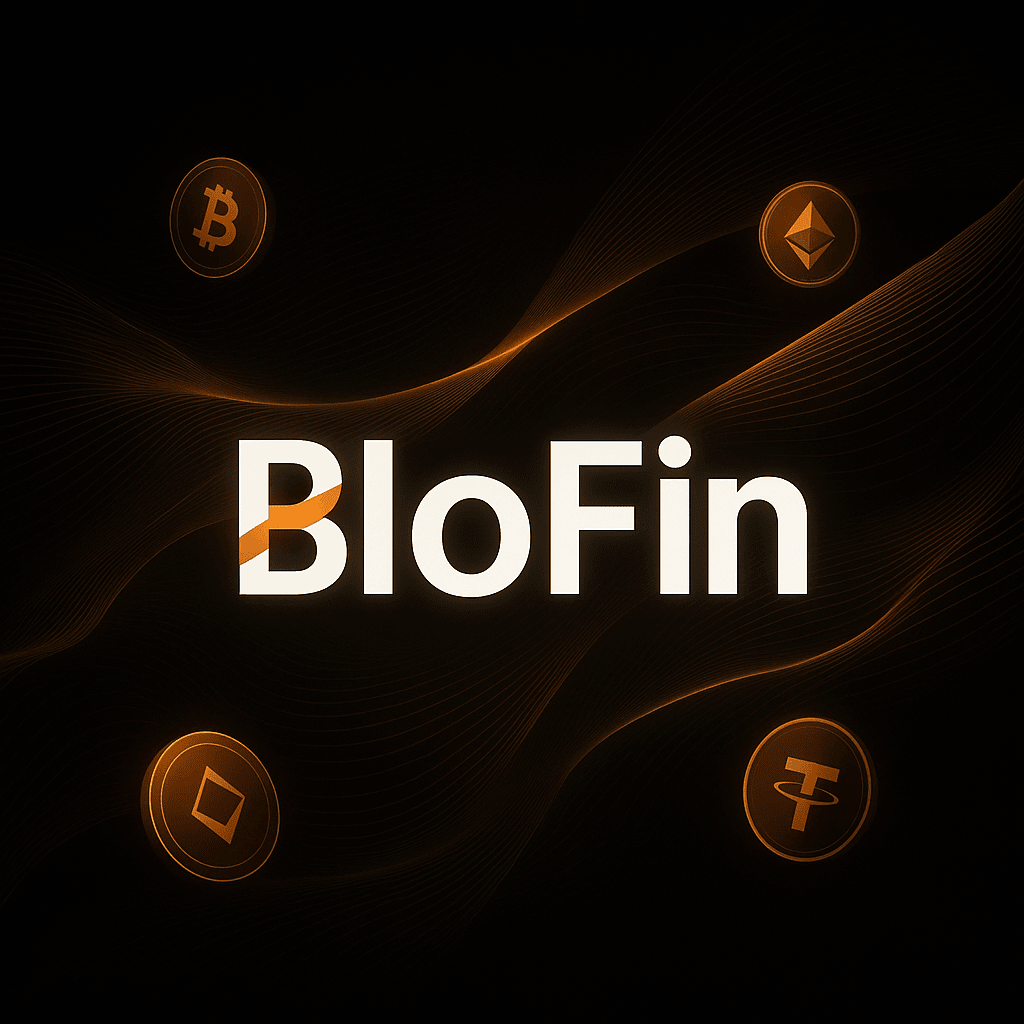
Crypto futures trading continues to grow in popularity, but finding a reliable platform that’s easy for beginners can be a challenge. That’s where Blofin comes in — a rising crypto futures exchange designed to make high-level trading accessible to everyone.
If you’ve been wondering how to use Blofin to trade Bitcoin, Ethereum, or other assets with leverage, you’re in the right place. This step-by-step guide will walk you through everything: creating your Blofin account, funding your wallet, executing futures trades, and unlocking Blofin’s best features.
We’ll also show you how Blofin stacks up against other top futures platforms. For a complete overview of the top choices, check out our Best Crypto Futures Exchanges Guide.
Let’s dive into how to use Blofin the right way — and why it’s becoming a top pick for both new and experienced traders.
Step 1: How to Create Your Blofin Account
The first step in learning how to use Blofin is setting up your account — and the good news is that it’s incredibly fast and simple.
Blofin prioritizes privacy and ease of use, allowing you to create an account without going through a lengthy verification process. You can start trading in just minutes.
How to Register on Blofin
- Visit the official Blofin sign-up page → Click here to create your Blofin account
- Enter your email address and create a secure password.
- Agree to the terms of service and complete the captcha verification.
- Confirm your email by clicking the verification link sent to your inbox.
That’s it — you’re now ready to start funding your wallet and trading futures contracts.
Key Advantages of Blofin Registration
- Email only required for basic trading (unless higher withdrawal limits needed)
- Instant access to futures trading after email verification
- Multi-device support: Trade on desktop or mobile with ease
Now that your Blofin account is ready, let’s move to the next step: how to deposit crypto funds safely and start trading.
Step 2: How to Deposit Funds into Blofin
Now that your account is ready, the next step in mastering how to use Blofin is funding your wallet. Blofin makes it easy to deposit crypto and get started with futures trading quickly.
Unlike some exchanges that require bank transfers or complicated fiat conversions, Blofin is crypto-only — keeping things streamlined and efficient.
How to Fund Your Blofin Wallet
- Log into your Blofin account.
- Navigate to the “Assets” or “Wallet” section.
- Click on “Deposit”.
- Select the cryptocurrency you want to deposit (e.g., USDT, BTC, ETH).
- Choose the correct blockchain network (e.g., TRC20 for USDT if you want low fees).
- Copy your Blofin deposit address or scan the provided QR code.
- Send your crypto from your external wallet or exchange to the address provided.
🔑 Tip: Always double-check that you select the correct blockchain network to avoid lost funds.
Supported Deposit Coins
- USDT (TRC20, ERC20, BEP20)
- BTC
- ETH
- And other major assets
Deposits typically arrive after the required number of network confirmations (usually within 5–15 minutes depending on the asset).
Now that your funds are ready, let’s dive into the most exciting part: how to start trading crypto futures on Blofin.
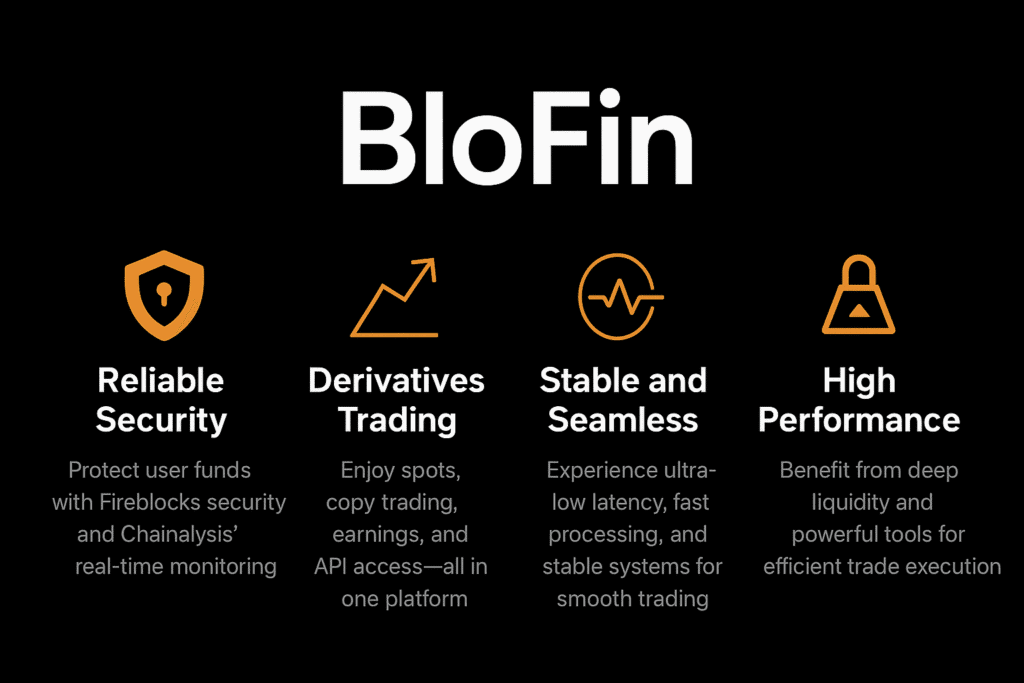
Step 3: How to Trade Crypto Futures on Blofin
Now that your account is funded, it’s time to master the core of how to use Blofin — placing your first crypto futures trade.
Blofin’s trading interface is designed for both beginners and experienced traders, offering high-speed execution, deep liquidity, and intuitive order controls.
How to Place Your First Futures Trade
- Go to “Futures” from the Blofin dashboard.
- Select your trading pair (e.g., BTC/USDT, ETH/USDT, SOL/USDT).
- Choose your margin type:
- Cross Margin: Share your entire wallet balance across trades.
- Isolated Margin: Only risk the balance in a specific trade.
- Set your leverage:
- Blofin allows up to 125x leverage on select crypto pairs.
- Start conservatively (2x–5x) if you’re new.
- Choose your order type:
- Market Order: Instantly buy or sell at the best available price.
- Limit Order: Set a specific price at which you want to enter.
- Enter your position size.
- Click “Buy/Long” (if you think the price will rise) or “Sell/Short” (if you think the price will fall).
- Set a stop-loss and take-profit to manage your risk.
- Confirm and place your order.
Once your position is live, you can monitor:
- Entry price
- Current PnL (Profit and Loss)
- Liquidation price
- Margin used
Key Blofin Futures Trading Features
- Low latency trading engine for minimal slippage
- TradingView charts for technical analysis
- Multi-order types: Limit, Market, Stop Limit, Take Profit Limit, etc.
- Real-time liquidation protection alerts
Blofin gives you full control over your futures positions with a clean and fast interface — ideal for both scalpers and swing traders.
Next up: Let’s explore Blofin’s advanced trading tools and interface features to help you maximize your experience.
Blofin’s Trading Tools and Interface Overview
A big part of mastering how to use Blofin is understanding the powerful tools the platform offers to make trading faster, smarter, and safer.
Blofin’s trading interface is sleek, intuitive, and optimized for both desktop and mobile users. Whether you’re executing your first futures trade or managing a complex portfolio, Blofin delivers a clean and efficient experience.
Blofin’s Key Trading Tools
| Tool | Description |
|---|---|
| TradingView Charting Integration | Full technical analysis tools built into the platform, including indicators, trendlines, and overlays |
| Leverage Slider | Easy-to-use slider to adjust leverage per trade (up to 125x) |
| Risk Calculator | Helps traders assess margin and liquidation risks before opening positions |
| Stop Loss and Take Profit Controls | Built directly into order placement to automate risk management |
| Order History Panel | Instant access to open orders, trade history, and transaction records |
| Mobile App | Available on iOS and Android with full trading functionality |
Interface Highlights
- Real-time order book depth and market activity
- Drag-and-drop charts to adjust entry/exit points visually
- Position monitoring dashboard showing margin used, liquidation risk, and open PnL
The layout strikes a perfect balance between giving pro traders everything they need, while staying simple enough for newcomers not to feel overwhelmed.
Up next: Let’s dig into Blofin’s security measures and see if it’s a platform you can truly trust with your funds.
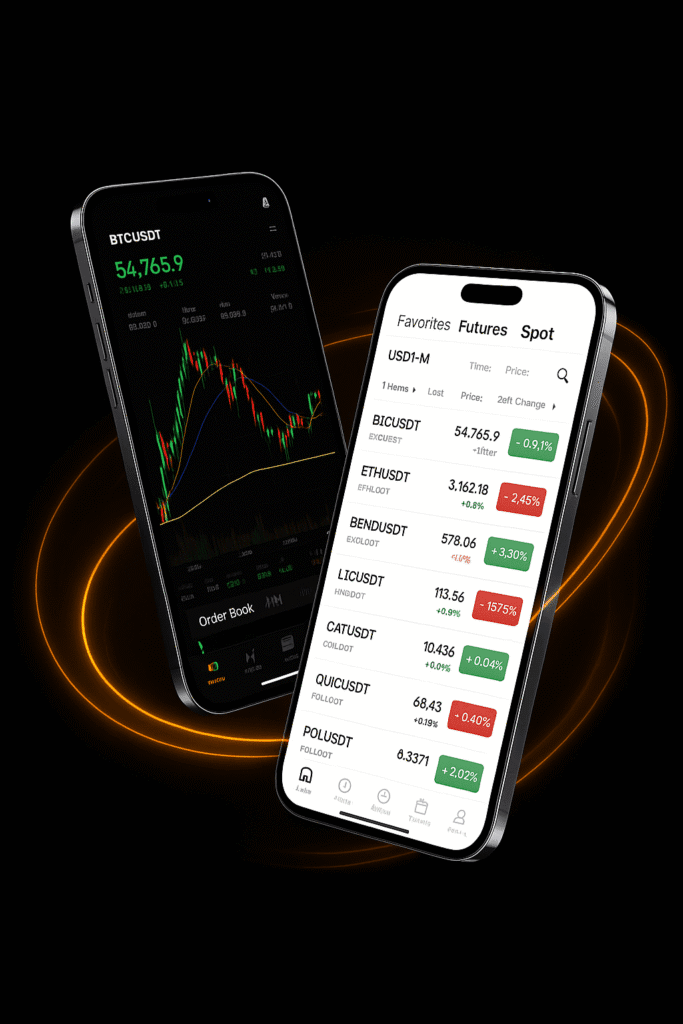
Safety and Security: Is Blofin a Trusted Platform?
When learning how to use Blofin, it’s just as important to understand how the platform protects your assets and personal information.
Blofin takes several important measures to ensure the safety of its users — a key reason why it’s quickly gaining a solid reputation among crypto futures traders.
Key Security Features on Blofin
| Security Measure | Description |
|---|---|
| Cold Wallet Storage | Majority of user funds stored offline to prevent hacking |
| Two-Factor Authentication (2FA) | Mandatory for withdrawals and account changes |
| Withdrawal Address Whitelisting | Add trusted wallet addresses to prevent unauthorized withdrawals |
| Risk Control System | Monitors transactions for suspicious activities in real time |
| DDoS Protection | Safeguards the platform against traffic-based cyberattacks |
Blofin also partners with top-tier security auditing firms to assess and strengthen its defenses regularly.
Has Blofin Ever Been Hacked?
- As of 2025, there are no major hacks, data leaks, or security breaches reported for Blofin.
- Blofin maintains a “proactive defense” model — addressing vulnerabilities before they can be exploited.
Up next: We’ll compare Blofin vs other futures platforms and show you where it stands out from the competition.
Blofin vs Other Futures Exchanges: Key Advantages
Now that you know how to use Blofin, it’s worth asking: how does it compare to other major crypto futures platforms like Bitget, MEXC, and Bybit?
While Blofin is a newer entrant, it offers some serious advantages that even bigger, more established exchanges can’t always match.
Key Advantages of Using Blofin
| Advantage | Why It Matters |
|---|---|
| Ultra-Fast Execution Engine | Reduces slippage and improves entry/exit precision |
| Clean, Beginner-Friendly UI | Easier onboarding for new futures traders |
| Email Only for Trading | Prioritizes user privacy and accessibility |
| Competitive Fee Structure | Low taker and maker fees compared to some “legacy” platforms |
| Broad Altcoin Futures Selection | Wide range of pairs, not just BTC and ETH |
| Real-Time Risk Management Tools | Helps users avoid liquidations with built-in alerts |
Blofin vs Bitget vs MEXC at a Glance
- Faster onboarding: Blofin’s policy makes it faster to start trading than MEXC or Bybit.
- Smoother mobile trading: Blofin’s app feels simpler and less cluttered compared to Bitget’s heavier UI.
- More intuitive futures dashboard: Ideal for beginners learning to manage margin, leverage, and stop-loss tools.
Up next: We’ll wrap up with final tips, and a quick FAQ to help you get started today.
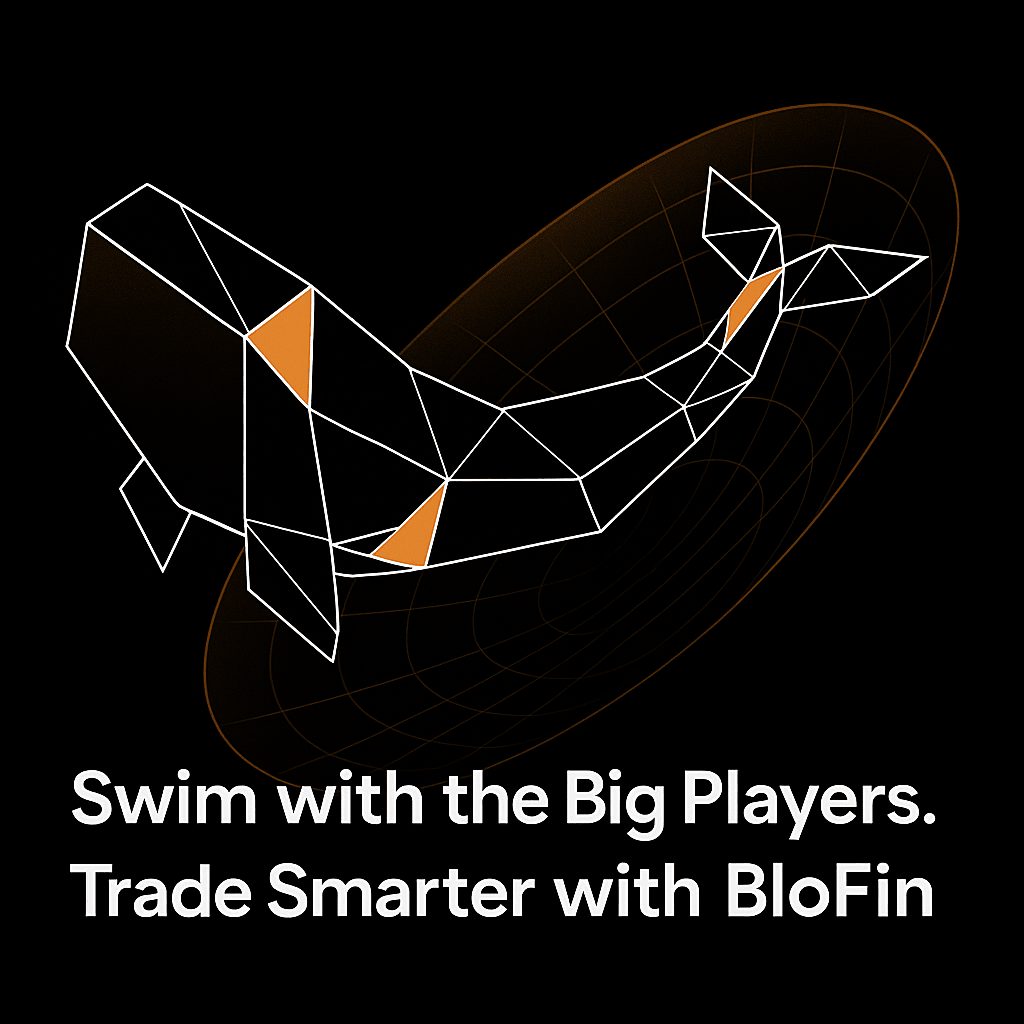
Final Tips
You now have a full step-by-step guide on how to use Blofin — from creating your account to funding your wallet, trading futures, and unlocking all the platform’s tools and protections.
Before you dive in, here are a few final tips to get the most out of your Blofin trading experience:
Final Tips for Success on Blofin
- Start small: Test the platform with smaller trades until you’re confident in your strategy.
- Use leverage carefully: Futures trading offers huge upside — and downside. Manage risk wisely.
- Enable all security features: Activate 2FA, withdrawal whitelisting, and anti-phishing codes immediately after signup.
- Stay updated: Watch for new altcoin listings, platform upgrades, and potential airdrops on Blofin’s announcement page.
Create your Blofin account here and claim your exclusive new user bonus — trade crypto futures with speed, security, and Email Only Signup.
Quick FAQ About Blofin
Q: Does Blofin require lengthy verification?
- A: Email is all that is needed for basic trading accounts unless you exceed specific withdrawal thresholds.
Q: Can US residents use Blofin?
- A: As of 2025, Blofin restricts access to certain regions including the United States. Use a VPN cautiously if you choose to access it.
Q: What leverage does Blofin offer?
- A: Up to 125x leverage on selected crypto futures pairs.
Q: Is Blofin better for beginners or advanced traders?
- A: Blofin strikes a perfect balance — easy enough for beginners, powerful enough for serious futures traders.
✅ Now that you know how to use Blofin, you’re ready to start trading smarter, faster, and with more privacy than ever before.
For more great futures platforms beyond Blofin, check out our Best Crypto Futures Exchanges Guide and build your crypto trading empire today!
CryptoPulseHQ is a crypto-focused publication built by professional traders, for traders. With over 7 years of experience in the crypto space, our mission is to simplify exchanges, tools, and strategy — so you can trade smarter and stay one step ahead.
We publish daily guides, comparison blogs, and step-by-step tutorials to help you navigate the fast-moving world of crypto with clarity and confidence.
This guide was written by a cryptocurrency researcher with extensive experience in altcoin platforms, decentralized trading tools, and global exchange analysis. Our goal is to help users trade securely and responsibly through transparent education. — **Disclaimer:** This content is for informational purposes only and does not constitute financial, investment, or legal advice. Always review the laws in your country before using any cryptocurrency platform. Trading involves risk, and past performance is not a guarantee of future results. Some of the links on this site are affiliate links, which means we may earn a commission if you click through and make a purchase — at no additional cost to you.
