How to Use Weex for Crypto Futures: Beginner Guide
If you’re wondering how to use Weex, you’re not alone. This guide is for beginners who want a fast, secure way to start trading crypto futures directly from their mobile phone — Email Only Signup.
This tutorial will show you exactly how to use Weex, from downloading the app and securing your account, to funding your wallet and placing your first leveraged trade.
Weex mobile trading is one of the fastest-growing Email Only Signup platforms in the world. Built for speed, simplicity, and global access, it’s quickly becoming a favorite among traders who value flexibility and privacy.
If you’re just discovering Weex, make sure to check out our full Weex Review & 2025 Tutorial to understand how it compares to the top Email Only Signup futures exchanges.

Step 1: Download the Weex App and Sign Up With Email Signup
If you’re learning how to use Weex, the very first step is downloading the official mobile app. Weex is fully optimized for mobile trading, and the entire sign-up process takes less than two minutes.
To get started:
- Search for Weex in the iOS App Store or Google Play
- Tap Download and wait for installation
- Open the app and tap “Register”
- Enter your email address and create a secure password
- Important: On the referral code page, enter tiby to unlock the maximum welcome bonus
- Confirm your email with the code Weex sends you
That’s it. You’re now ready to start exploring the Weex mobile dashboard. Email Only Signup. No selfie uploads. No waiting.
This Weex mobile trading process is one of the easiest in the industry, especially compared to exchanges that demand full documents required just to get started.
If you’re still researching platforms, check out our full Weex vs Bitunix comparison to see how Weex stacks up against other fast crypto exchanges.
Learning how to use Weex begins with fast, friction-free access — and this Email Only Signup onboarding is one of its standout benefits.
Step 2: Secure Your Weex Account (2FA, PIN, and Anti-Phishing)
Once you’ve created your account, the next step in learning how to use Weex is locking it down. Even though Weex is a Email Only Signup platform, it still provides strong security features to keep your assets safe.
To secure your Weex mobile trading account:
- Go to Security Settings in your profile
- Enable 2-Factor Authentication (2FA) with Google Authenticator
- Set a secure withdrawal PIN
- Add an anti-phishing code (shows in all Weex emails)
This is one of the easiest platforms to set up securely. Within minutes, you’ll have multiple layers of protection against unauthorized access or phishing attempts.
When learning how to use Weex, security should never be an afterthought. These simple steps give you peace of mind while trading on a fast crypto exchange With Email Signup.
✅ Pro tip: Enable email alerts and withdrawal confirmations so you’re instantly notified of any account activity.
Want to see how Weex compares to other privacy-first trading apps? Read our full Weex Review to learn what makes it one of the best futures platforms for mobile users.
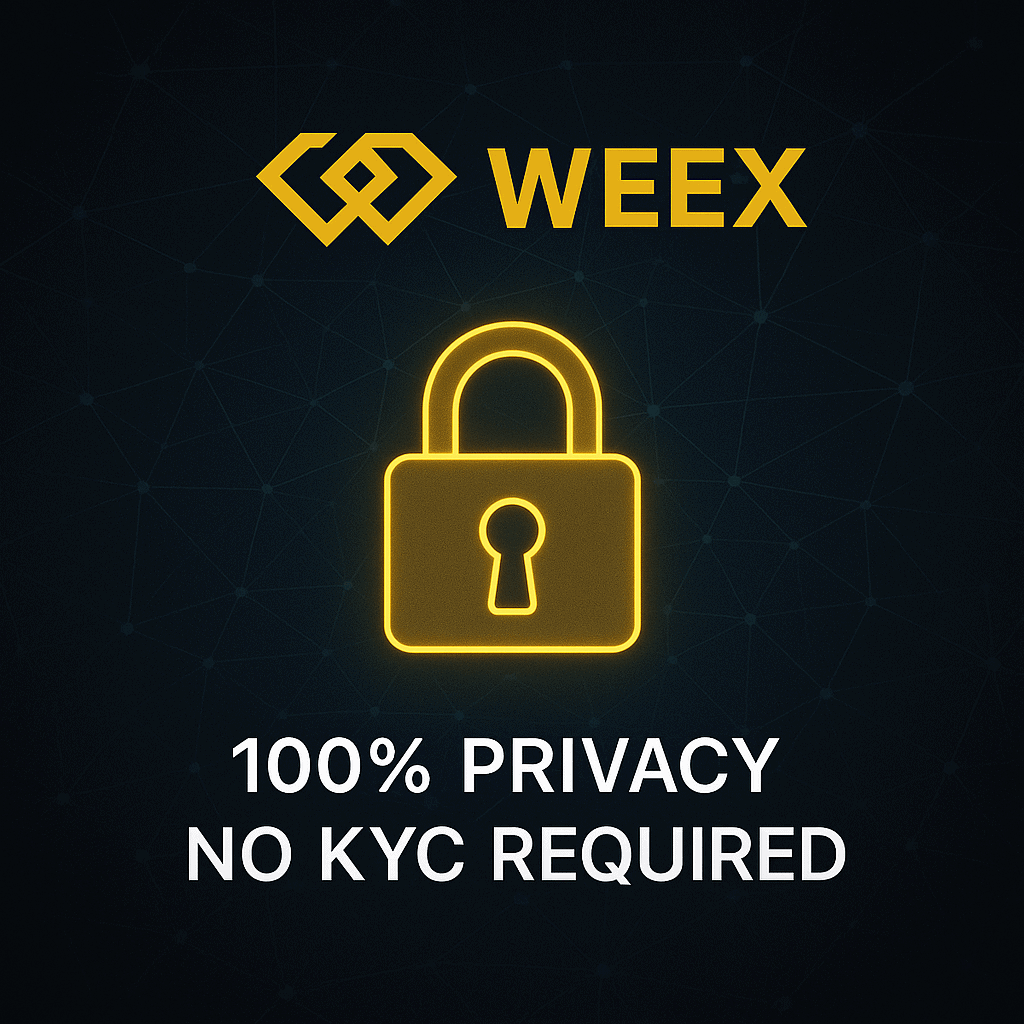
Step 3: Deposit Crypto Funds to Start Trading
The next step in learning how to use Weex is funding your account. Weex doesn’t support fiat deposits, but it makes crypto funding incredibly fast and straightforward.
To deposit funds:
- Open your Weex app and tap “Assets”
- Select Deposit and choose your preferred crypto (e.g., USDT, BTC, ETH)
- Copy your unique wallet address (TRC20 recommended for USDT)
- Send funds from your personal wallet or another exchange
Funds typically appear within 5–10 minutes depending on network traffic. You’ll get an in-app notification when your deposit clears.
Weex mobile trading is optimized for low-friction crypto funding. Whether you use a hardware wallet or another platform to transfer funds, this Email Only Signup process is streamlined for speed.
If you’re still unsure how to customize your interface after depositing, check out our guide to the best Weex mobile trading settings for smoother execution and chart visibility.
This step is essential for anyone learning how to use Weex. Once your wallet is funded, you’re ready to explore the trading dashboard and place your first futures order.
Step 4: Navigate the Weex Futures Dashboard
Once your wallet is funded, the next phase of learning how to use Weex is understanding the layout of the trading interface. Weex mobile trading is built for simplicity, and the dashboard is one of the most intuitive we’ve tested.
To find the futures dashboard:
- Tap “Futures” at the bottom of the Weex app
- Choose a trading pair (e.g., BTC/USDT, ETH/USDT, or DOGE/USDT)
- The trading screen will open with real-time charts, order options, and leverage settings
The main components you’ll see:
- Real-time candlestick chart
- Order panel with leverage slider (1x to 100x)
- Margin mode toggle (Isolated or Cross)
- TP/SL toggle switches
- Position and PnL tracking
If you’re still learning how to use Weex, this part of the app is where you’ll spend the most time. Everything is designed to be completed in just a few taps.
Weex mobile trading makes it easy to adjust positions quickly and trade with confidence, even if you’re new to futures. Compared to many fast crypto exchanges with cluttered interfaces, Weex stands out for clarity and responsiveness.
✅ Tip: You can pinch to zoom the chart and hold down on candles to view historical price data, volume, and open interest.
Step 5: Set Your Leverage & Choose Order Type
Now that you’re familiar with the interface, let’s cover one of the most important parts of learning how to use Weex: setting leverage and choosing the right order type.
Weex allows you to choose leverage from 1x to 100x depending on the trading pair. You can set your leverage by dragging the slider in the order panel. The chosen amount applies only to that position and can be adjusted before opening a trade.
You can also switch between Isolated and Cross Margin with a simple toggle. Isolated mode caps your risk to a single position, while Cross uses your full balance to support open trades.
Next, choose your order type:
- Market Order: executes immediately at current price
- Limit Order: executes at a specific price you set
- Trigger/Conditional Order: executes only when certain conditions are met
This part of how to use Weex is what gives you control. Traders who prefer precision will benefit from limit and conditional orders, especially in high-volatility markets.
Weex mobile trading makes these actions quick and flexible. No need to scroll through dozens of tabs or hidden menus — it’s all on one clean screen.
Still deciding between Weex and another app? See how it compares in our full Weex vs Bitunix comparison for speed, features, and user control.

Step 6: Place a Trade Using TP/SL Tools
Now that you’ve selected your leverage and order type, it’s time to place your first futures trade. This is where most beginners truly learn how to use Weex — by executing real orders on the live market.
Here’s how to place a trade in the Weex mobile trading app:
- From the order screen, confirm your trading pair (e.g., BTC/USDT)
- Choose your leverage and order type
- Enter the amount you want to long or short
- Toggle TP (Take Profit) and SL (Stop Loss) options if desired
- Tap “Buy/Long” or “Sell/Short” to confirm your position
Weex makes it easy to manage risk with just a few taps. These TP/SL settings let you lock in profits and limit losses automatically — perfect for volatile markets or overnight trades.
Understanding how to use Weex includes more than just execution; it includes risk management too. Traders who skip stop-loss settings often expose themselves to unnecessary liquidation, especially when using high leverage.
Not sure how stop-loss works or when to use it? Check out our full Weex stop loss tutorial for real examples and pro tips.
Weex mobile trading puts powerful tools in the palm of your hand — and this step is what separates new users from confident, active traders.
Step 7: Mobile Trading Tips & Mistakes to Avoid
Once you understand how to use Weex to place trades, the next step is optimizing your mobile experience. Weex mobile trading is built for speed, but a few simple tweaks can help you avoid common mistakes that cost new traders time and money.
✅ Use the settings icon to customize chart type, color scheme, and price indicators — cleaner visuals = faster decisions
✅ Stick to isolated margin when testing new strategies so your risk is limited to a single trade
✅ Double-check leverage settings before confirming your order (Weex will remember your last used amount)
✅ Turn on order fill notifications to stay informed if you’re scalping or swing trading on the go
One of the most common beginner mistakes is trading without a stop-loss. If you haven’t already, make sure you check out our Weex stop loss tutorial to lock in a strategy that actually protects your account.
Knowing how to use Weex also means knowing how to avoid the small mistakes that snowball into big losses. Use these tips to build confidence and trade smarter from your phone.
Final Thoughts: Ready to Start Using Weex
If you’ve followed this guide, you now know how to use Weex from start to finish. You’ve seen how to sign up With Email Signup, fund your wallet with crypto, navigate the mobile dashboard, adjust leverage, and place your first trade — all from your phone.
Weex mobile trading makes it possible to go from zero to live in minutes. It’s fast, intuitive, and beginner-friendly without sacrificing the advanced tools experienced traders need.
Whether you’re trading from home or on the go, knowing how to use Weex puts you ahead of most new futures traders. The mobile-first interface, combined with no ID requirements and ultra-low fees, makes Weex one of the top contenders for best crypto trading app in 2025.
Claim your Weex welcome bonus and start trading instantly — click here to sign up
Want more help? Check out:
- Our full Weex Review & Tutorial
- The Weex mobile settings guide
- The Bitunix comparison blog
- Our complete list of best futures exchanges for 2025
CryptoPulseHQ is a crypto-focused publication built by professional traders, for traders. With over 7 years of experience in the crypto space, our mission is to simplify exchanges, tools, and strategy — so you can trade smarter and stay one step ahead.
We publish daily guides, comparison blogs, and step-by-step tutorials to help you navigate the fast-moving world of crypto with clarity and confidence.
This guide was written by a cryptocurrency researcher with extensive experience in altcoin platforms, decentralized trading tools, and global exchange analysis. Our goal is to help users trade securely and responsibly through transparent education. — **Disclaimer:** This content is for informational purposes only and does not constitute financial, investment, or legal advice. Always review the laws in your country before using any cryptocurrency platform. Trading involves risk, and past performance is not a guarantee of future results. Some of the links on this site are affiliate links, which means we may earn a commission if you click through and make a purchase — at no additional cost to you.
